Message us
You can message us using your browser or mobile device.
We're open Monday to Friday 8am to 4.30pm (excluding public holidays).
Here are some tips to assist you if you are having problems using our online services.
If you are having problems using our online services you may want to check the browser you are using.
Our online services are supported for the latest version of the following browsers:
Please see the browser support list for details. For the best user experience, we recommend updating to the latest version of one of the above browsers. Please also note that using shared WiFi services may reduce your accessibility.
If using Microsoft Internet Explorer please ensure that the browser Compatibility View mode is not active.
We test our services on the most popular operating systems, however as new versions are released they may not be compatible initially. We recommend if you are having problems with our online services that you try the service on a different device and/or browser if possible.
Our online services also support the following mobile browsers, so you can also interact with us from your mobile phone or tablet:
If you are having problems of using our online services with your mobile phone or tablet, we recommend that you check and update your mobile browser to the latest version, or try the service on a different device if possible.
If you are using TMR mobile apps “QLD Rego Check” or “QLD Learner Logbook”, please note that the minimum version of Android operating system is now 5.0.
For the other TMR mobile apps, please check the app information on the Google Play or App Store for the operating system version requirement.
From time to time, TMR may need to update our apps to operate with the latest versions of Android released by Google or iOS released by Apple. This may mean that an app may no longer work with devices using old unsupported versions. We recommend that you try either:
Any time that you are experiencing slow loading of a page on our website, try refreshing the page by pressing F5 on your keyboard. If you get a message “Your request could not be processed”, log out of all services, exit and restart your browser. Don’t use historical links or bookmarks as they may contain expired session references.
If you experience difficulties checking registration status using the online service with Internet Explorer, please ensure that the browser is not set in Compatibility View mode.
Download the latest app version from the iTunes store or Google play.
For Android devices, you must have Android version 5.0 or above for your device to access the registration information. As of 30 April 2018, customers using earlier versions of Android will not obtain registration information when checking a registration plate or VIN number.
Contact your internet service provider (ISP) if you are having connection issues.
You can message us using your browser or mobile device.
We're open Monday to Friday 8am to 4.30pm (excluding public holidays).
