Message us
You can message us using your browser or mobile device.
We're open Monday to Friday 8am to 4.30pm (excluding public holidays).
We may send you an SMS when we’re not able to deliver an important email notice (e-notice) to the address we have recorded.
These emails include registration and licence renewals, notices relating to drink driving and the Alcohol Ignition Interlock Program and courtesy Driver Offence Notifications.
This page includes tips to help you receive important emails from us.
There are many reasons that you may receive emails from the Department of Transport and Main Roads.
For example, we’ll email you if you have:
You may also receive courtesy Driver Offence Notification emails for vehicles in your name.
Note: If you receive an email from us that you think was meant for someone else, please message us or call 13 23 80.
Some reasons you may not receive an email we’ve sent include:
Need to update your email or check which address we have recorded?
You can message us or call 13 23 80.
Clean up your mailbox
Check your email storage quota—if your mailbox is full, clean up your inbox and other folders to make space.
If you have rules configured to sort your mail automatically, make sure rule settings aren’t filtering out emails from us.
Check your email provider’s help content for instructions—your email provider may also call this an ‘approved senders list’ or ‘email whitelist’.
Depending on what type of email you have, you may need to add addresses one at a time, as you receive emails or you may be able to add our main domain @tmr.qld.gov.au and other versions (for example @notices.tmr.qld.gov.au) to your ‘safe sender list’, to cover all of our emails at once.
Check your email provider’s help information for instructions—depending on your email provider, this option may be called ‘Add to contacts’ or ‘Create new contact’.
If you have received an email about registration or licensing services or products that you suspect is fraudulent, find out how to make sure these emails are legitimate before clicking on any links in it.
You can message us using your browser or mobile device.
We're open Monday to Friday 8am to 4.30pm (excluding public holidays).

You can call us on 13 23 80 Monday to Friday 8am to 4.30pm (excluding public holidays).
