Culvert
The Culvert program is used to design culverts under roadways. Culvert calculates the quantities of concrete, reinforcing steel and backfill required.
Culvert runs primarily as an add-in to 12d® Model™, with cross section and triangulated irregular network (tin) data being extracted for calculation and presentation purposes.
Culvert can be run standalone to view Culvert project (CPJ) files. Alignments, cross sections and tins must have been previously extracted from 12d Model. Culverts can be added or edited.
Culvert supports standard pipes and box culverts, calculating excavation, backfill, end structures and reinforcing steel, supporting Department of Transport and Main Roads Standard Drawings Roads: 1243, 1250, 1260, 1270, 1271, 1304, 1305 and 1359.
- Cross section exports are available for 12d Model and AutoCAD®.
- 3D model exports are available for 12d Model
- Additional 3D exports are available independently of 12d Model.
- 12d ASCII (12da)
- Alias Wavefront (obj)
- Stereolithography (STL) in binary or ASCII.
- Additional 3D exports are available independently of 12d Model.
- Industry Foundation Class (IFC) files can be exported.
Maintenance and support details
The provision of full technical support is limited to users who are employees of the Department of Transport and Main Roads or consultants performing work for the department.
For further maintenance and support details, refer to the 'Help > About' dialog in the Culvert application to view Copyright and legal details.
For more information, contact CADD Systems via the Service Centre:
Service CentrePhone: 13000 62000 Email: Service.Centre@tmr.qld.gov.au
If your request is of an urgent nature, could you please follow your email up with a phone call to 13000 62000, as the Service Centre mailbox is primarily for non urgent requests.
What's New
Culvert 7.0.3.
- Altered behaviour of "Use Explicit Values" on Layout tab for new culverts.
- Now acts as a calculator for altering the un-fixed end. Values are not returned on future edits, however, clicking "Use Explicit Values" fills in the values from the current offset/height values.
- Fixed "Unhandled Exception" during calculations for high skew, slab-link RCBCs.
- Fixed issue where small pipes (SD1305), with less than three cells, still reported headwall reinforcing in the schedule.
- Allowed editing of "Notes" in culvert properties in the Information Panel.
- These notes will appear with the section information in 12d and AutoCAD output.
- Added an AutoCAD option to allow prevention of section quantities text being output.
- Culvert quantities display is on (true) by default.
- The setting saves with the Culvert project, returning when the project is reopened.
- You still get the Standard Drawings, Basis for dimensions and Exposure Classification, along with any Notes.
- Added wing angle to output in schedule to compensate when quantities and dimensions are not shown in the sections.
- Removed "Maximum Column Height" AutoCAD options item as it wasn't being used.
- Read Appendix C in the help file for information on the principals involved in section output.
- “Lengthening” text below sections altered to not show zero lengthening when extended on one end.
- Add Culvert form now has more than “Extension to existing culvert”. The options are:
- New Installation (default)
- Existing To Remain
- Existing To Be Removed
- Existing To Be Extended.
The status is reflected throughout Culvert in the data below the section view, cross section output to 12d Model/AutoCAD and output to the schedule.
Colouring of the culvert in the Drainage Cross Section view also reflects the status:
- To Remain: Green dashed linework.
- To Be Removed: Red dashed linework.
- To Be Extended:
- Existing: Blue dashed linework,
- New: Blue solid linework.
- New: Blue solid linework with shading.
- Related to “To Remain” and “To Be Removed” culverts, an AutoCAD option has been added to control whether the cross-section profile is exported for these types.
- True by default.
- Also related, a new “Installation Type” column has been added to the schedule to indicate the “New”, “To Remain”, “To Be Removed” and “To Be Extended” status.
- Note: Quantities for “To Remain” and “To Be Removed” culverts will be empty, and totals will reflect this.
- Restriction placed on reinforcing CSV export for “To Remain” and “To Be Removed” culverts.
- They will not export. Which is correct.
- A restriction has been placed on the export of “To Be Removed” culverts to 12d Model at Project and Alignment levels.
- These culverts do not add anything to modelling, as they will clash with any replacement.
- They can be exported at culvert level, with a nag message.
- "Plot" tab in Options removed.
- The settings here were not being used.
- "AutoCAD" tab renamed to "Section Plot".
- Settings here are used for both AutoCAD and 12d Model section output.
- Fixed a bug where chainage replacement in the title line of the cross sections was also replacing matching numbers elsewhere in the line.
- The example was a 2/1500x750 RCBC at exactly chainage 5 resulting in a 2/100x70 RCBC.
- This process has been completely altered and should no longer occur.
- Skew pipe extensions weren’t placing the cells correctly in model output.
- Application of a Cos of the Skew was missing.
- Quantities and plan output were fine. The 3D model looked…wrong.
- Changed the ‘Plan’ output string naming in 12d as a request was made to enable easier isolation of the different parts. This does not affect output of the plan to AutoCAD.
- Added handling for missing “Sections” and “TinModels” files.
- The files usually go missing if you delete a cross section, then exit Culvert 7 without saving. There can be legitimate reasons for doing this, but it leaves a mess behind it as Culvert attempts to clean out the files no longer needed by the deleted section.
- You will be nagged until you fix the problem.
- Fixed an issue where the wing thickness was incorrect when custom precast box culverts and pipes were set.
- Fixed an issue where wing angles weren’t presented in the schedule for Wing 2 of large box culverts (>600 high).
- Fixed a bug affecting high skew small RCPs and small RCBCs where it wouldn’t find the apron point when creating the section output.
June 2023
Culvert 7.0.2.
- Added optional output of culvert slope to cross sections in 12d Model and AutoCAD.
- Fixed issue where wingwall concrete quantities were not appearing on cross section output.
- Addressed issue where the application may close 'collapsed' causing an exception. The form is 'expanded' again if the collapsed state is detected on the form closing.
- Fixed issue when forming F bars in headwalls where overskew bars weren't dimensioning properly, causing an error later in the process.
- Further amendments to F shaped bar creation. Now uses common code.
- Investigated handling of culvert replacement/installation in designs having single-sided widening as a design profile. This left one side being unable to determine a cover depth. The solution is still not correct, but the issue is complicated. For the moment, Culvert won't error and will produce a value. See Appendix F in the help file for details.
- Altered Drainage Schedule to exclude fabric columns where no longer applicable. The only fabric columns remaining relate to cut off walls for Standard Drawing 1243. See Appendix G in the help file for calculation details.
- Added a function on Culvert nodes (New with same offsets and heights) allowing creation of a new culvert with the same offsets and heights as the selected culvert.
- If the source culvert does not have wings and the new culvert will, batter slopes are set to default, as the source does not carry these values.
- Added handling for "ALLOW_RESPONSIVE_4D" set to '0'.
- This was causing issues retrieving section and tin data from 12d Model.
- Fixed issue where "Explicit" wing lengths could be assigned but not retained in large RCPs.
- Importing Culvert 6 CPJs:
- Fixed an issue where retrieving the alignment string UID returned a GUID from shared alignment models. This has been accommodated.
- Fixed a culvert extension issue where the extension end offset could be less than the existing offset. Culvert 7 doesn't allow this. Dealt with by adding 1m to the length when discovered.
- Allowed for alignment names with bracketed content.
- For example: MCA0 (Smith Street on-ramp)
- Culvert 7 now removes this content and trims any trailing spaces for output functions.
- In the above example, MCA0 will be returned.
- Fixed an issue where Large RCPs were not getting wing lengths set correctly.
- Fixed an issue where the Culvert model was not being automatically added to the selected perspective view.
Initial release of Culvert 7.0.1.
Culvert V7
Culvert 7 is a ground-up rewrite of the Culvert application that has been in service over the last 20 years. The improvements to modelling and usability are significant.
It is strongly advised that you read the help file, available upon install, as instructions for connection to 12d Model and general usage are contained within.
Download files
Culvert V7.0.3
Installation
- Download the installation files to a folder on your hard drive.
- If you have a previous version of Culvert, go to 'Control Panel, Add/Remove Programs' and remove it.
- Run the downloaded installation file (TMR.Culvert7.msi)
- A shortcut will be created in Start\TMR.
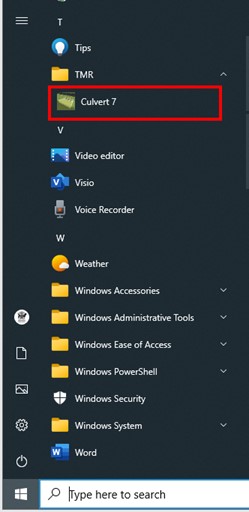
For a more detailed description of the program, refer to the Culvert help file that is accessible after installation.
System requirements
- Windows 10 or later
Interoperates with:
- AutoCAD 2020 or later (including Map) (AutoCAD® © Autodesk, Inc.)
- 12d Model V14 or later (12d® Model™ © 12D Solutions Pty Ltd).
- Last updated 25 October 2023

