Step 3 common error messages
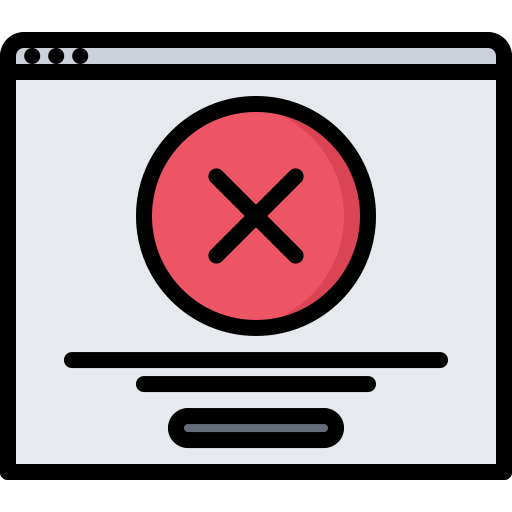
Some people have received error messages when they use the forms.
These errors happen when using the 'save to desktop' or 'email and save' buttons in the form.
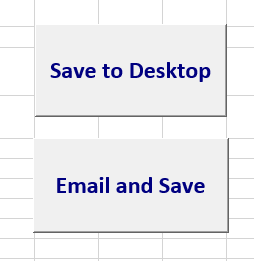
The most commonly reported messages are:
‘A file named [location and name] already exists in this location’
Problem:
This happens if you've used the ‘save to desktop’ button once and then used it again. Or if you have already used the ‘email and save’ button.
Solution:
Click ‘yes’ to update the saved file and overwrite the version that was previously saved.
Once you have submitted a report, move the final form from your desktop and save it in another folder on your computer. This will stop you getting these error messages when you save your report next quarter.
Missing information error — ‘These fields have not been entered’
Problem:
If you try to use the ‘email and save’ button to send an incomplete form to TMR, you will get an error message.
Examples of these messages include:
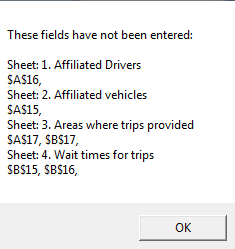
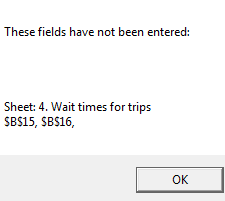
These messages tell you which sheets and cells are missing information. In some cases, these cells will be highlighted red.
You will not be able to use the ‘email and save’ button until you have added the missing information.
Solution:
You will not be able to use the 'email and save' button until you have added the missing information.
- Last updated 26 November 2019

