Queensland Guide to Temporary Traffic Management (QGTTM)
Transport and Main Roads has adopted Austroads' Guide to Temporary Traffic Management as part of national harmonisation. The Queensland Guide to Temporary Traffic Management (QGTTM) provides only requirements and recommendations specific to Queensland.
The QGTTM takes precedence over the Austroads Guide, except where the Austroads Guide is 'accepted'.
Users must refer to the QGTTM and the Austroads Guide, and where referenced within the QGTTM or the Austroads Guide, the Queensland Guide to Road Safety, the Queensland Manual of Uniform Traffic Control Devices (Queensland MUTCD) and the Queensland Guide to Traffic Management and equivalent Australian Standards and Austroads Guides.
For contracts in place prior to 1 December 2021, the version and applicable Parts of the Queensland MUTCD and QGTTM specified in the tender, and then in the contract documents, apply for the duration of the project.
The legal support for this is detailed in the Transitional Guideline Approved Notice.
Non-commercial users who reference the Queensland MUTCD in the course of using the QGTTM can access Australian Standard AS 1742 for free, up to three times each year, via Standards Australia's Reader Room service. The platform is not intended for regular users who need access to Standards as part of their work, but to support the Australian community seeking occasional access for private use.
Austroads Guides are available for free, unlimited non-commercial use via individual login.
- Email techtraining@tmr.qld.gov.au with queries on Transport and Main Roads approved training courses and delivery channels.
- Email tmcregistration@tmr.qld.gov.au with queries on Transport and Main Roads' Traffic Management Registration Scheme.
- Email TrafficEngineering.Support@tmr.qld.gov.au with queries on temporary traffic management technical Standards and Guidelines.
Queensland Guide to Temporary Traffic Management (QGTTM)
An amendment register records changes to the harmonised QGTTM.
- Part 1: Introduction
- Part 2: Traffic Management Planning
- Part 3: Static Worksites
- Part 4: Mobile Works
- Part 5: Short Term Low Impact Worksites
- Part 6: Field Staff - Implementation and Operation
- Part 7: Traffic Controllers
- Part 8: Processes and Procedures
- Part 9: Sample Layouts
- Part 10: Supporting Guidance
Community events
To support the local community, sporting groups and event organisers, a Process Flow Chart and Frequently Asked Questions are available to help better understand the traffic management requirements for special events.
Temporary Traffic Management road categories
Road categories for roads across Queensland are available on Queensland Globe. This map only shows Category 2 or 3 roads. The TTM Road Categories map layer is accessible by following these steps:
- Click on 'Layers'
- Click on 'Add Layers'
- Scroll down to the 'Transportation' category and expand the layer list using the dropdown arrow
- Select the 'Temporary traffic management road categories' layer by checking the tick box.
Please note that:
- A list of Local Government Authorities (LGAs) and their Queensland Globe map status is provided in this document. If no roads are displayed for the LGA in Queensland Globe, please contact the LGA directly, noting that only Category 2 and 3 roads are displayed on Queensland Globe.
- The layer is only visible at certain zoom levels, so navigate to your area of interest and zoom in to view the current TTM Road Categories.
- To enhance the visibility of the TTM category layer, deselect other road network layers and use the 'Queensland basemap grey' layer in place of the imagery layer. You can toggle them on and off as required.
If you are new to Queensland Globe, there is a range of tutorial videos available under the 'Help' section.
Notifications and feedback
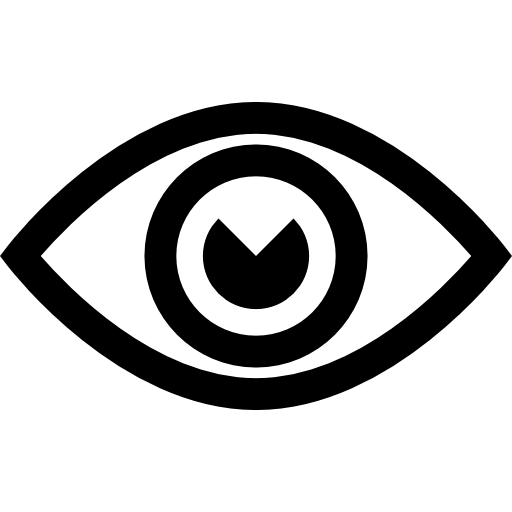 Want to be notified when QGTTM is updated? You can now subscribe to receive email alerts when we make changes to it. If you have a subscription and no longer wish to receive emails, you can also unsubscribe.
Want to be notified when QGTTM is updated? You can now subscribe to receive email alerts when we make changes to it. If you have a subscription and no longer wish to receive emails, you can also unsubscribe.
- Last updated 29 November 2023

