Message us
You can message us using your browser or mobile device.
We're open Monday to Friday 8am to 4.30pm (excluding public holidays).
See how to confirm your identity for online services for information on what you may need when using our online services. For some services you may be required to provide more information or apply for an online access code.
You can get an initial online access code by calling us on 13 23 80. If you have an email address recorded with us, you can request another online access code during the login process.
There may be a short delay from when an online access code is issued to when it's received by email. Try refreshing your email inbox as this may be the cause of the problem. If you have not received your code, please check your junk folder to ensure it did not end up there. Check for other possible causes.
The code has already been used or another online access code has been issued. Check your email inbox to see if another code has been sent, or request another code by clicking on the ‘Online Access Code’ option and then clicking on the ‘email me a new code’ button during the login process.
An online access code only lasts 1 hour from the time it was issued, and can only be used once. Request another code by clicking on the ‘Online Access Code’ option and then clicking on the ‘email me a new code’ button during the login process.
Yes, if you log into the My Account portal, you can view information about your licence, vehicle registrations, demerit points, infringements and any pending payments for TMR products (licence and registrations) all in the 1 location. If you have Direct Debit set-up with TMR, you can also maintain your Direct Debit information from the My Account portal.
No, as long as your current email address is recorded with TMR you can request another code at any time by clicking on the ‘Online Access Code’ option and then clicking on the ‘email me a new code’ button during the login process.
You can request up to 10 online access codes a day. If you have reached the limit you will need to call us on 13 23 80 to request another code to be sent to your email address.
You can message us using your browser or mobile device.
We're open Monday to Friday 8am to 4.30pm (excluding public holidays).

You can call us on 13 23 80 Monday to Friday 8am to 4.30pm (excluding public holidays).
