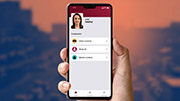Queensland's first Digital Licence app is now available. The app is designed for Queenslanders, by Queenslanders, and was trialled in the Fraser Coast and Townsville before launch..
When reporting on the Digital Licence app, please use these assets. Contact media@tmr.qld.gov.au if further assets or information is required.
For more information visit the Digital Licence app project.
Videos

Digital Licence app in use video (MP4, 103 MB)
Show/hide description
Video description
Please note: There is no dialogue in this video, so no transcript or captions are provided.
This video is footage of the Digital Licence app being used.
Shots in this video include:
- People showing the screen of the app to other people, and pushing buttons within the app.
- Person using the app to verify their age at a licenced establishment.
- Person using the app to export a PDF of their licence.
- Person using the app to verify their identity to a police officer.

Digital Licence app promotional video (MP4, 36MB)
Show/hide transcript
Video transcript
It's here, Queensland.
Say hello to the Digital Licence.
It's free to download, easy to use, and secure.
Show your drivers licence, marine licence and identity, all from your phone.
Download today, and say hello to your ID on the go.
View our Digital Licence YouTube playlist.
High-resolution images

A hand touching a button on the phone screen. Text on the screen reads 'Consent required. You are about to share your information with a third party. Do you consent?
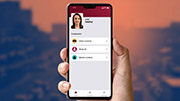
A hand holding a phone with a digital licence on the screen. A person's photo is in the top left of the screen. There are 3 options to choose from: Driver Licence, Photo ID, and Marine Licence.

A hand holding a phone with a digital driver licence on the screen. A person's photo is in the top left of the screen. Information such as Status, Age, Class and Expiry are on the screen.

A person holding out a phone screen, with 'Show this QR code to share your details', photo of their face, a QR code, and a timer on the screen showing 9 seconds.

A person holding out a phone screen, with information on the screen, including their face, name, date of birth, licence number and more.

A hand holding a phone with the words Digital Licence and the Queensland Government coat of arms on the screen.

A hand holding a phone with the words Digital Licence and the Queensland Government coat of arms on the screen.

Two hands holding out phones, with information on the screen, including photo of face, name, date of birth, licence number and more.
Download instructions
- Right click the image or text link.
- Choose the Save link as command (these words may be different across browsers).
- Use the Save as dialog box to find a location to save the item.
- Click the Save button.